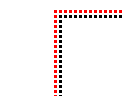

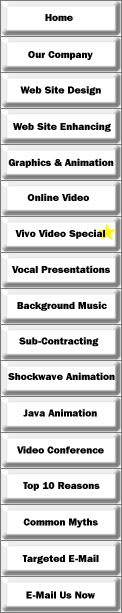
We can digitize your vocal or musical presentations in a variety of formats for playback on the web in streaming audio format. The most popular formats are Real Audio, True Speech and Vivo Audio. On this page is an example of streaming audio using True Speech which doesn't require any special server software or licensing fees to use.
 True Speech is an audio plug-in
available from DSP Group which will allow you to listen to vocal presentations in real
time. The sound files we've included as an example on this page are highly compressed and
will begin playing within seconds of when you click on them. That means no sitting
and waiting for the download to finish and the action to begin! In addition to high
quality sound, the excellent compression means very small file sizes.
True Speech is an audio plug-in
available from DSP Group which will allow you to listen to vocal presentations in real
time. The sound files we've included as an example on this page are highly compressed and
will begin playing within seconds of when you click on them. That means no sitting
and waiting for the download to finish and the action to begin! In addition to high
quality sound, the excellent compression means very small file sizes.
![]()
To add even more dimension to your listening experience, we're even illustrating how you'll still be able to listen to our background music while you hear a True Speech vocal presentation at the same time!
If you find the background music too loud in comparison to our vocal presentations, it's usually because of the relative WAV and MIDI volume settings in your sound control panel. A very quick way to override these settings to achieve a good balance between the MIDI background music and the vocal presentations is to double click on the Crescendo icon at the bottom of this page, and then set the MIDI volume output to something less than full.
 Make sure to bookmark our site now
before going to get your plug-in from DSP Group. Please note that
if you are using Microsoft Internet Explorer 3.0 or higher, you don't
need the plug-in as the audio stream is recognized by Explorer's built-in ActiveMovie
Player. ActiveMovie will play many audio formats supported in Windows 95, including
TrueSpeech. When the Play button becomes active, you can begin playing while the file is
downloading. If you need help installing their plug-in, please refer to our help guide
below.
Make sure to bookmark our site now
before going to get your plug-in from DSP Group. Please note that
if you are using Microsoft Internet Explorer 3.0 or higher, you don't
need the plug-in as the audio stream is recognized by Explorer's built-in ActiveMovie
Player. ActiveMovie will play many audio formats supported in Windows 95, including
TrueSpeech. When the Play button becomes active, you can begin playing while the file is
downloading. If you need help installing their plug-in, please refer to our help guide
below.
So if you're tired of reading web page after web page, lean back and relax; even close your eyes, and we'll tell you all about ourselves and what we can do for you.
Adding Streaming Audio To Your Website
We can digitize your audio presentation into True Speech or Real Audio for under $100 and furnish you with the complete HTML code you'll need to paste right into your page so that you can begin broadcasting streaming audio immediately. This will eliminate your learning curve about streaming audio altogether, as well as a costly investment in software and hardware which you'll probably never use again in the future. To send us your audio for conversion, simply print out our convenient audio submission form now.
To Install The TrueSpeech Player
For Windows 3.x and Windows 95:
- Create a directory on your hard drive entitled TSPLY.
- Download the executable (.exe) file to the TSPLY directory.
- From the File Manager or Explorer, double click on the downloaded file.(This step will self-extract all the necessary files required for installation in Step 4.)
- From the File Manager or Explorer, double click the SETUP.EXE file in the TSPLY folder.
- Once TrueSpeech Player is installed, the TSPLY directory is no longer needed and can be deleted along with contents.
- The first time you click on a TrueSpeech file in Netscape, you will be asked what to do with it. Choose "Pick App...".
- Find and select the TrueSpeech program you just installed.
- From now on, Netscape will know to use the TrueSpeech player for TrueSpeech files.
For Mac or PowerMac:
- Download the TrueSpeech Player Installer (a .hqx file) from the TrueSpeech site.
- Expand installer file using a program such as Stuffit Expander. (On many systems, Netscape if set up to automatically expand .hqx files.)
- Run TrueSpeech Installer.
- Once TrueSpeech Player is installed, you may delete the Installer file as it is no longer needed.
- The first time you click on a TrueSpeech file in Netscape, you will be asked what to do with it. Choose "Pick App...".
- Find and select the TrueSpeech program you just installed.
- From now on, Netscape will know to use the TrueSpeech player for TrueSpeech files.
![]()
Return to our Real Audio page.
If you'd like to visit with us about putting background music or vocal presentations on your web site, please call us at 630-690-7611 or E-mail us at cybertech@ameritech.net.
![]()
(Crescendo users - We hope you've enjoyed our current selection of background music which is the very beautiful and relaxing theme song from Missing by Vangelis.)

LinkExchange Member
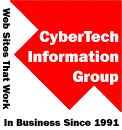
![]()
Non-graphical Site Navigation Menu
| Home | Our Company | Web Site Design | Web Site
Enhancement |
| Sub-contracting | Online
Video | Vivo Special | Video Conference With Us |
| Vocal Presentations | Background
Music | Targeted E-Mail Lists | Top Ten Reasons |
| Graphics and Animation | Java
Animation | Shockwave Animation | Common Myths | E-Mail Us |
Copyright CyberTech Information Group